How to check GoTv balance details – pay for GoTv, you don’t need to sign in any longer. Follow your card details and click the proceed.
The reason of this article is to help and resolve your GOTV problems, many people have this problem of getting connected after payment.
As the GOTV subscriber, you will have to know your Gotv account balance after payment, so this piece will help you through.
Take your time and read from this beginning to the end of this content. Make sure you try it out immediately and be free to share your experience thereafter.
Here are most simple method to check GoTV account balance after payment.
How to Check GoTV Balance Details – Pay for GOTV
Checking of GoTV balance is quick easier so you have nothing to worry about. Now you have two options in checking your Gotv balance which, either check balance via SMS or GoTV website on PC or mobile web.
How To Check GoTV Balance via SMS
Here are the procedures for checking of your Gotv balance;
- Create a new SMS on your Phone
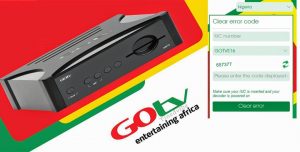
How to Check GoTV Balance Details – Pay for GOTV - Type “BALANCE” give a space and followed by IUC number or your GoTV smart card number and send to 4688.
- In a short time, you will get a response containing the details you seek for.
How To Check My GOTV Balance Online
Checking of GOTV balance online is very simple so follow the steps below to check your balance online.
- ♦ Go to GoTV website www-eazy-gotvafrica-com
- ♦ Point and click on the Menu icon
- ♦ Click the LIST MENU, tap on “EAZY SELF SERVICE”
- ♦ Once you click on the eazy self service list. now click on “MY ACCOUNT”
- ♦ Sign in with your IUC number and mobile phone number
- ♦ Wait for a second while your GOTV account details will be displayed on the screen.
Read more: No Need For Credit Card, Download Spotify Free Music App & Sign Up New Spotify
Full GoTv Search Details
- √ My gotv account information
- √ GOTvVpayment
- √ How to check gotv iuc number
- √ GoTv activation
- √ How to clear e16 error on gotv
- √ GoTv customer care
For more enquiry please kindly meet with the GOTV customer service agent online in order to help you check your balance if you want it that way.
Please make sure you indicate your country when signing in your enquiry.
Your installer can as well help you out, if you may ask him.
DON’T FORGET TO LEAVE YOU COMMENT, IF YOU WANT US TO HELP YOU CHECK YOUR DSTV OR GOTV BALANCE FOR YOU.


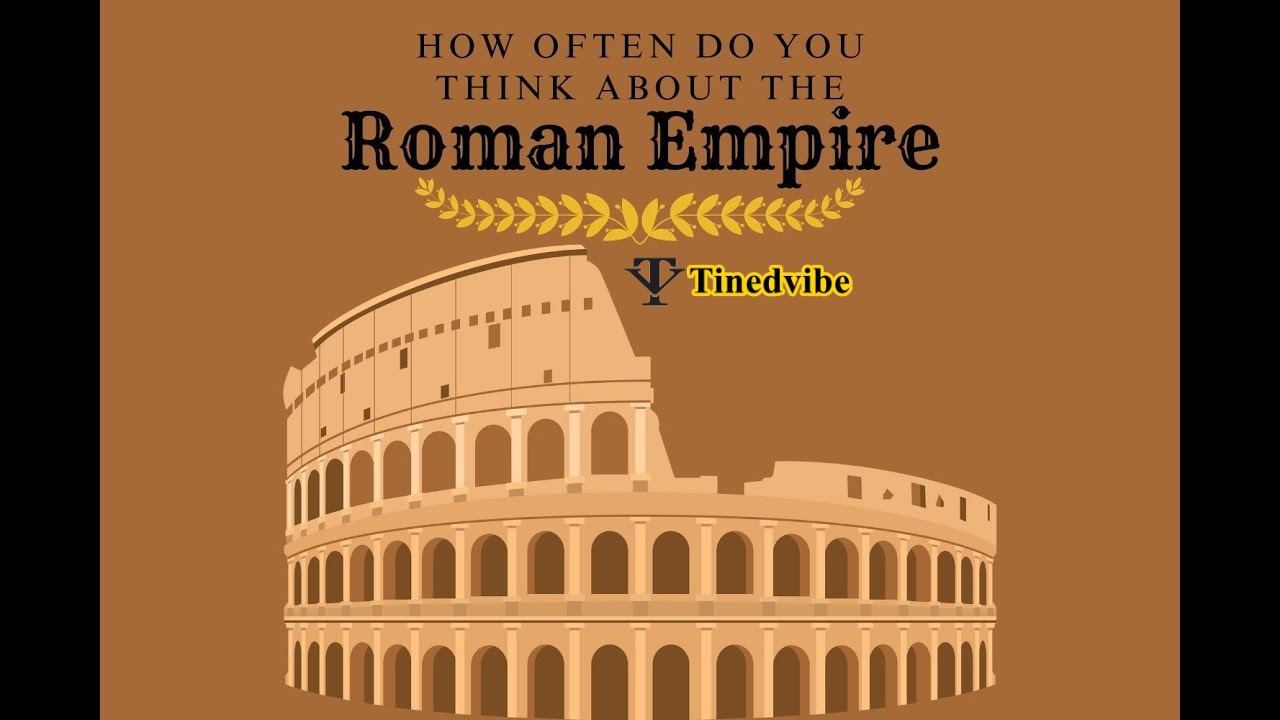


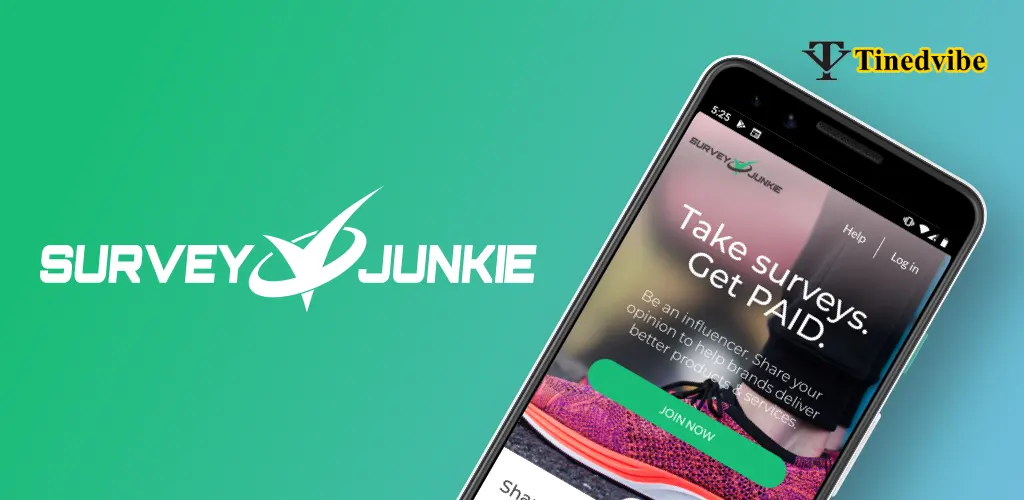





Leave a Reply